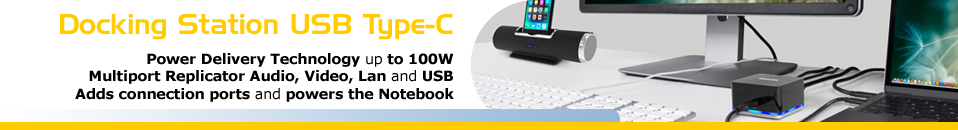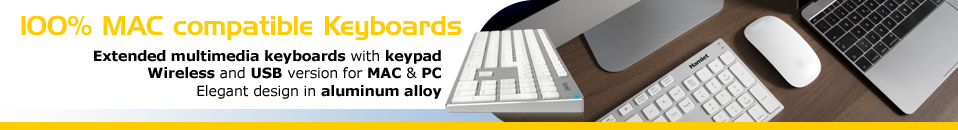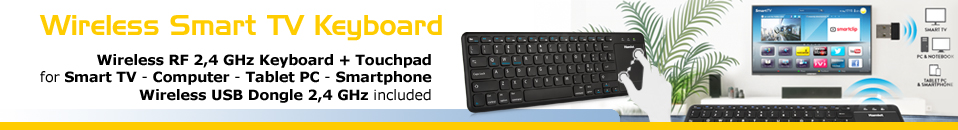Product details
 product data sheet
product data sheet
EAN: 8000130593986
Product menu
 safety information
safety information
Before using the product, read the warnings and the instruction manual. Please visit the website www.hamletcom.com to view the complete documentation, manuals and updated safety information. Keep this information for future reference. IMPORTANT: Keep the product and its packaging out of the reach of children, unsuitable people and animals. Danger: some parts may come off and be accidentally swallowed. Product designed for indoor use and away from humidity, water and heat sources. To avoid even lethal dangers, the device must be used exclusively in these conditions and for the purpose for which it was built. The manufacturer declines all responsibility for dangers arising from improper use, tampering or unauthorized repair attempts. In the event of breakage or damage to parts or accessories, immediately stop using it and contact technical support. This product is not general waste, it must be disposed of at the end of its life according to the rules established by your municipality of residence.
Use only original cables and power supplies or those compatible with the product specifications.
Using products that operate on mains electricity carries health risks, including death. Handle with care and without distractions. Disconnect the power supply if you do not plan to use the product for a long time.
CAUTION: DO NOT REMOVE COVER TO REDUCE THE RISK OF ELECTRIC SHOCK.
- Do not block or cover the ventilation slots and holes to ensure the operation of this machine and to prevent overheating.
- Do not place the machine on a bed, sofa, rug, or other similar surface to prevent the slots and holes from becoming blocked.
- Do not place this machine in a confined space (e.g. bookcases or built-in closets) unless proper ventilation is provided.
- A gap of 10 cm must be maintained between the product and the wall.
- Do not place objects that generate heat (such as candles, ashtrays, incense, flammable gases or explosive substances, etc.) near the product.
- Do not expose the product to oily substances or chemicals, as this may cause corrosion of the product casing.
- Do not expose this machine to rain or near water (e.g., near a bathtub, washbowl, kitchen sink, or laundry sink; in a wet basement; or near a swimming pool). If the machine accidentally gets wet, unplug the power cord or power adapter immediately, and then contact an authorized dealer immediately for further assistance.
- When cleaning the monitor, be sure to use a soft, dry cloth that does not contain volatile substances. Before cleaning, be sure to unplug the power cord or power adapter.
- Do not overload wall outlets, extension cords, or built-in electrical outlets as this may result in a fire or electric shock.
- The power cord or power adapter should be placed in a location where it will not be walked on or pinched by items placed on or near it, and pay particular attention to the power supply, built-in receptacles, and the machine outlet.
- To better protect this machine in the event of lightning or when it is left unattended or unused for a long time, unplug the power cord or power adapter and disconnect the antenna or cable system. This will prevent damage to the machine during a lightning storm or when there is a power line surge.
- Before connecting the power cord to the adapter or monitor power interface (depending on the actual product style), make sure that the local power supply meets the requirements of the power adapter or monitor input voltage.
- Be sure not to insert metal objects into the holes of this machine, otherwise it may cause electric shock.
- Do not touch the inside of this machine to avoid electric shock. Only qualified technicians can open the cover of this machine.
- Make sure that the power cord plug or power adapter can be inserted firmly into the outlet. When unplugging the power cord, be sure to grasp the power plug or power adapter firmly and unplug it from the outlet.
- Do not touch the power cord or power adapter with wet hands.
- If the machine does not operate normally, especially if it emits unusual sounds or odors, unplug the power plug immediately and contact an authorized dealer or service center for further assistance.
- If you plan to leave the monitor unused for a long period of time, or if you are going to be away from home (especially if there are children, the elderly, or disabled people left alone), be sure to unplug the power plug or power adapter from the outlet.
- Accumulated dust may cause sparks and heat from the power cord or power adapter, or cause the insulation of the power cord or power adapter to deteriorate, resulting in electric shock, leakage, or fire.
- After the monitor has been moved from a low-temperature location to a warm area, wait until the power is turned on, so that the condensation inside the monitor can dissipate.
- The power voltage will be marked on the back of the monitor, DC 12V.
- If you plan to install this product in dusty, high or low temperature, high humidity, chemical-containing environments, and 24-hour use locations (such as airports or train stations, etc.), be sure to contact an authorized service center for further assistance. Otherwise, the monitor may be seriously damaged.
- Be sure to use only properly grounded plugs and outlets. Insufficient grounding may cause electric shock or equipment damage. (For Class I equipment only).
- To disconnect power from the device, the power cord or power adapter plug should be disconnected from the machine, so that the power cord or adapter plug is easily accessible.
- Children are prohibited from climbing on this product.
- Keep accessory parts out of the reach of children.
- Do not install this product in an unstable location, such as a wobbly shelf, sloping floor, or a location subject to external vibration.
- Do not drop the product or subject it to impact. If the product is damaged, disconnect the power and contact the service center in time for further assistance.
- Operating temperature: -10°C - 35°C
- This equipment complies with radiation exposure limits set forth for the uncontrolled environment.
- This equipment should be installed and operated with a minimum distance of 20 cm between the radiator and your body. Adjust the brightness and contrast to intermediate values to avoid increasing the risk of developing problems related to vision. In case of recurrent visual disturbances, consult a doctor. For other safety warnings, refer to the prescriptions on computers, game consoles or other playback devices connected to the monitor for health risks arising from audio / visual contents. Prolonged use without breaks is not recommended to avoid eye strain.